How to register a dog with CKC that’s registered with another club
Continental Kennel Club has several options for registering an adult canine, including the Picture and Witness Registration (or PAW), dual-registration, and non-purebred registration.
In this video, we explain how to register a dog who is already registered with a CKC-recognized registry. We will also cover the process for a dog whose parents are registered with a CKC-recognized registry.
To get started, visit ckcusa.com/k9reg to download the Canine Registration Application.
- Then, you can use one of the following options to register your dog.
Option 1: The Dog Is Already Registered With A CKC-Recognized Breed Registry
- Simply complete and submit a Canine Registration Application along with a copy of the dog’s official registration certificate from the other registry.
- You can find a list of currently recognized registries linked in the description of this video or at ckcusa.com/abv
Option 2: Both Parents Of The Dog Are Registered With A CKC-Recognized Breed Registry
- Complete and submit a canine registration application along with copies of the official registration certificates for parents registered with another CKC-recognized registry.
- This is also must be done if one parent is CKC-registered and the other is registered with another CKC recognized registry
A Canine Application along with the supplemental materials can be submitted by fax, mail, or email.
Please note that these options do not apply to adult canines for which you still have the CKC pre-printed puppy application
- If you are still in possession of the puppy application given to you at the time of purchase from the breeder, please visit the puppy registration page at ckcusa.com/puppy.
- If both parents of the dog are registered with CKC visit ckcusa.com/k9reg for more information.
Thanks for watching this overview of how to register a dog that's registered with another club; download your application now at ckcusa.com/k9reg.